MesoSim Licenses for Academia
To advance education and foster scientific research in options trading strategies, Deltaray offers free 12-month licenses to degree-granting institutions worldwide.
To advance education and foster scientific research in options trading strategies, Deltaray offers free 12-month licenses to degree-granting institutions worldwide.

This is part two of the MesoSim Advanced Patterns series, where we explore practical ways to improve your options trading simulations. Learn how to use 25pt strike multiples, track bid-ask spreads, set smarter entry and exit rules, and integrate external data for better results.
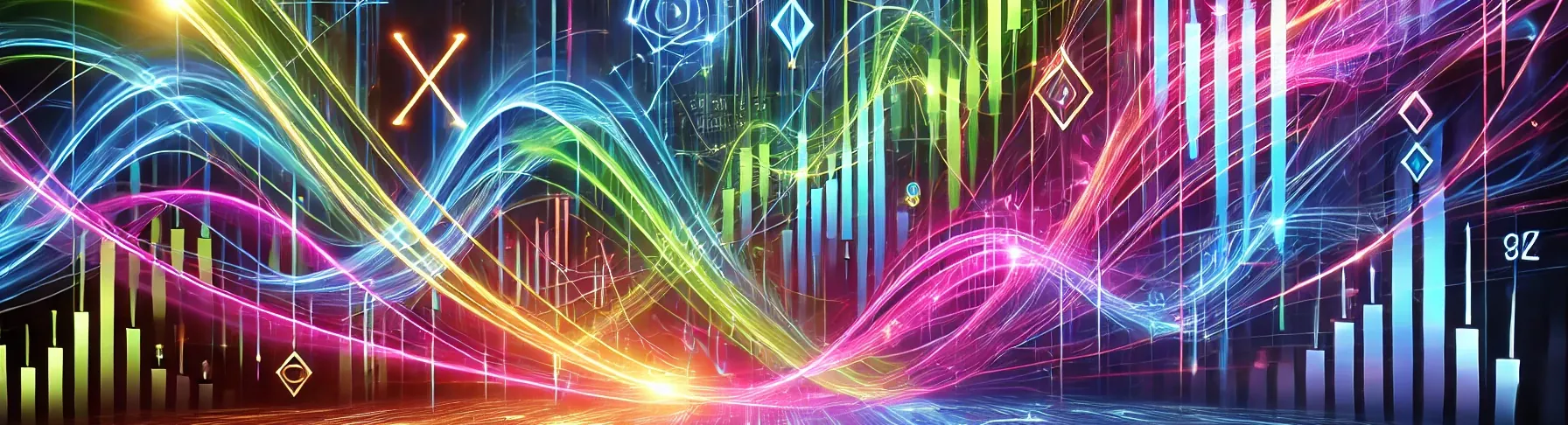
Delta hedging aims to eliminate or reduce the risk of price movements in the underlying asset, and it is a common practice among Options Traders.
Nassim Taleb dedicated an entire book, Dynamic Hedging, to the subject of hedging, and we'll cover some aspects of it in relation to MesoSim.
Delta means the sensitivity of a derivative price to the movement in the underlying asset. It is either expressed in percentages or in total amounts. A 50% delta is supposed to mean that the derivative is half as sensitive as the asset and that one needs two dollars in face value of the derivative to replicate the behavior of one dollar of the asset.
Source:
Dynamic Hedging by Nassim Taleb, Chapter 7: Adapting Black-Scholes-Merton: The Delta

We're excited to announce the dual release of MesoSim v2.12 and MesoLive v1.0. This marks a major milestone for us: we are now capable of live trading the strategies developed using MesoSim.

The last 12 to 18 months have been challenging for (the well-known) options strategies using medium- to long-dated tenors. A prolonged period of stagnation was followed by a crash (VolZilla), which unfortunately led to higher-than-usual drawdowns or, in some cases, completely wiped out accounts. Some attribute these results to skew dynamics, while others associate it with the end of the Zero Interest Rate Policy (ZIRP).